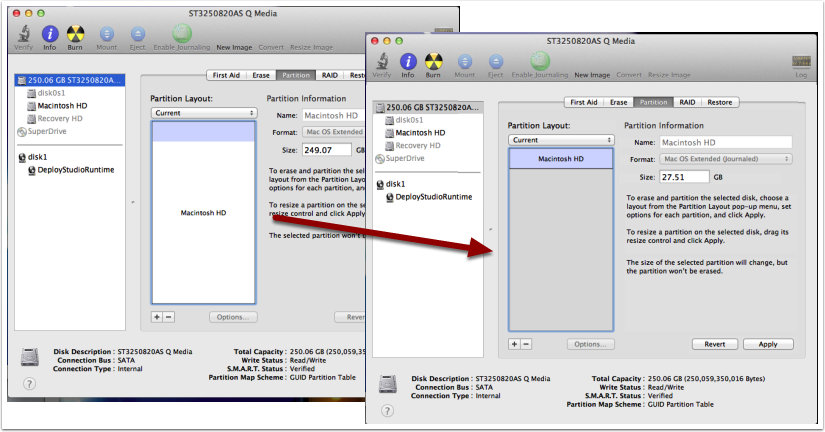There are two things to prepare your disk for imaging:
- Make your volume exactly what you want to replicate
- Shrink the volume to be as small as possible.
What Do You Want To Replicate?
You'll want a disk worth replicating. The old fashioned way would be to build a golden master -- and then delete any cache folders and unit-specific settings. Alternatively, build a never-booted disk image using the tools of your choice, and then save it on to a hard drive.
Make Your Partition As Small As Possible
We start with a regular partition that spans (almost) the entire disk. If we make a raw image of this, the resulting image will be 249 GB large.
Grab the bottom-right corner of your volume in Disk Utility, pull it all the way up, and apply the new size. In this case, with ended up with a partition that is only 27.5 GB -- 10% the size, with all the data.