A seed is a source of a file you are obtaining over bittorrent, and a "web seed" is just the final served up via a web server.
I think with the right settings you don't need a web seed, but I've found my torrents are slow to start downloading with just one seeder and regular settings, and I believe the web seed speeds it up.
You can host your file on any webserver (on any OS), so long as your clients can get to it and grab pieces of it (instead of being required to download the whole file).
WARNING - HERE BE DRAGONS
This is how I thought a web seed was set up -- but it didn't work when I tried it! (Anyone know what I've done wrong?) Given that, unless you want to experiment or already know how to do it, perhaps you are best not using a web seed.
Setting Up A Seed
Here I'm setting up a web seed on Mac OS X Server 10.6.8. I'm copying my raw disk image to /Library/WebServer/Documents/DiskImages.
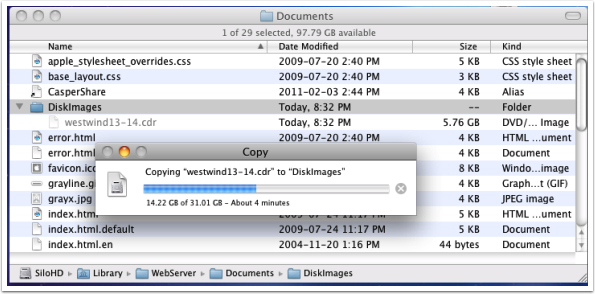
Testing the URL
And here I type in the URL that I think'll bring up the directory ... and am glad I tested it.
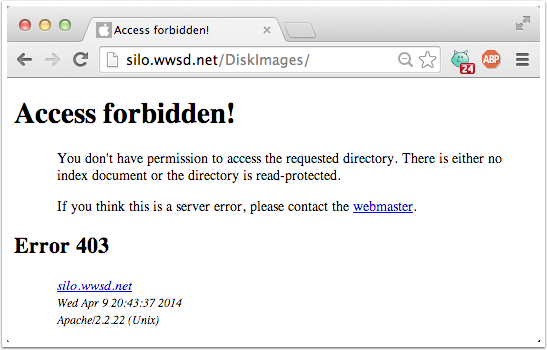
Trying the full URL
Turns out that the full URL ("http :// silo.wwsd.net/DiskImages/westwind13-14.cdr" in this case) works nicely.
It is also worth checking that you can pause and resume your download. If you can't, it won't work as a web seed.
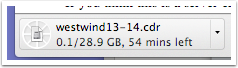
Next: Creating A Torrent